We Tripled Enrollment and completion rates
to Rescue health research
The University of Pittsburgh and West Virginia University
were conducting a longitudinal health study in the Appalachian Region.
Families were promised free dental and healthcare services
in exchange for their health data.
Participants were required to visit clinics every six months, complete questionnaires, receive dental exams, and submit blood samples. Initially, participation was high, but numbers dropped rapidly. The main issue was identified as a breakdown in trust due to unmet promises of dental care - the staff simply ran out of time and rescheduled exams for another day.
The goal was to redesign the process holistically, ensuring that participants received the promised care and improving their overall experience. A mobile system for data collection was developed, and this service process was restructured to address key pain points.
Our Achievements:
Customers served!
1 %Completion Rate
Customers served!
1 %Participants Continuing Next Year
the Problems:
- A quarter of the participants did not receive the promised dental care, leading to distrust.
- The clinical process was unclear and poorly managed.
- Long clinic days and logistical challenges made visits a negative experience.
Research and Insights:
- Observations and interviews at different rural clinics.
- Field studies to understand the clinical visit process and journey maps to create a shared understanding.
- A day in the shoes of a participant from start to finish.
- Timed and cataloged each stage of the process.
Onboarding was a complex task
When participants arrived at the clinic, the clinic staff had to confirm identity, assign a tablet computer and headphones, and build a list of their family members, assign relationship codes, and draw a three generation pedigree for each person.
We had already built a mobile app that had the self-report questionnaires, and built a flow to allow participants to onboard themselves.
I define that in the UX case study >>
We also added alerts to the tablets so that users were directed to their exams and freed up clinicians to assist users rather than calling out for people to enter the queue.
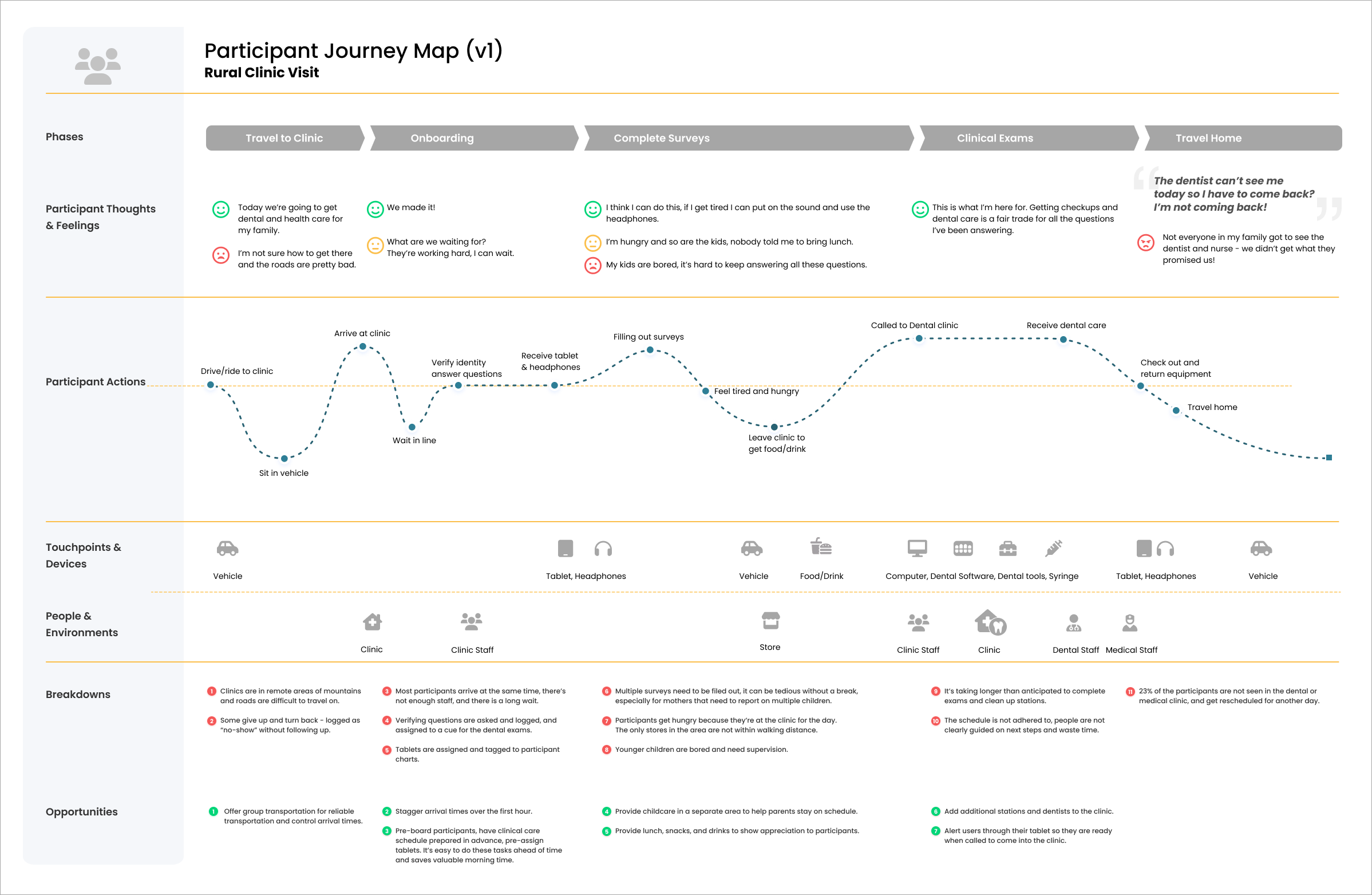
Creating Exam Schedules with Flexibility
Dental emergencies were happening each day. The dental teams weren't able to keep up with their patient list because their schedules would invariably get derailed by an emergency that had to be attended to. We added an overflow dentist that would attend ONLY to emergencies, and free up the other dentists to keep on schedule.
We created a queue(FIFO) of participants and the next person to be seen would be called to the clinic. They weren't directly scheduled to a provider as it had been previously. The patient/participant would be seen by the next available provider. This alleviated the scheduling backlog and kept the exams rolling. We also requested 2 additional chairs in the clinic to be sure everyone would be seen.
We also had participants go directly from the clinic to the waiting area for the physical exam and blood draw. If there was a wait for the physicals, they'd get their bloodwork done before the exam. Flexibility in the schedule allowed participants to have everything done at once with little wait time. Then they had more time to dedicate to the surveys, and the change in activity created a nice break to the day.
Testing
There wasn't time for a full staging and run through, so we decided to train the staff during a clinic. This was a big mistake.
Using the van, we brought the tablets to one of the clinic sites.
We overlooked the lunch break, and hadn't accounted for the time to walk a child to their parent prior to their dental exam or bloodwork. These were adjusted in the second week by adjusting the times logged on the participants software.
While there were still snags in the process, the service was vastly improved. The cost per day increased but the quality of the data collected and the volume of the data collected more than doubled.
