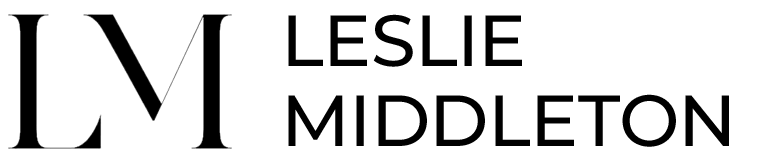Health Snapshot
Mobile Technology Brings Accessible Data Collection to Appalachia
A massive longitudinal study was being conducted by two universities throughout remote areas of Appalachia. The project faced challenges as it was about to lose funding due to delays, unreliable data, and a lack of understanding of their participant base.
The principals were concerned about the quality of the data as confidence levels were very low. Participants were taking much longer than expected to finish the self-report surveys, and the assumption was that they were illiterate. Further analysis of the data revealed that participants were randomly answering questions just to "get through it."
To address these challenges, the team decided to rewrite the survey questions to make them more conversational and easy to understand. They also offered a mobile tablet for participants to complete their surveys privately and an option to have the survey questions read to them. These changes helped to improve the quality of the data and allowed participants to provide more accurate and meaningful responses.
As the UX Designer I lead the research, prototype, and testing.
Over a period of six weeks, I collaborated with a team comprising of two freelance designers and two clinical staff members. Our primary objective was to improve the accuracy and speed of the data collection.
We wanted to ensure that the data we gathered was reliable and could be analyzed effectively to draw meaningful conclusions.
Tools
Notebooks, pens
Adobe XD
Adobe CC
Google Docs
Methods
Field Studies
Data Analysis
User Interviews
Persona and Scenarios
Journey Mapping
“How might we support users to complete the surveys and get what they came here for?”
empathize
Using Empathy Maps to Understand Participant Concerns
To better understand the concerns of participating families, we conducted interviews with them, and used the notes to create an empathy map. The goal was to build a clearer picture of their experiences and to identify any barriers that may have been causing them to drop out of the study.
After reviewing the empathy map with two associates, we identified a common issue among the participants. They were feeling stressed due to the tedious and time-consuming nature of the self-report questionnaires. This insight helped us to prioritize the simplification and streamlining of the questionnaire process to reduce participant burden and encourage greater participation.
- Survey question language is "hard to understand."
- Surveys are long. There are a total of 119 questions to complete, more if you have young children.
- No privacy for a user that required the questions to be read to them - violates HIPPA.
- Feeling embarrassed thinking other people in their community were making fun of them for needing to have the questions read.
- Feeling stress to take care of their children and complete surveys.
- Not feeling appreciated for "doing all this work."
- Difficulty/inability to travel to clinic.

Three Distinct User Segments Emerge from the Interviews
Based on the interview data, we have identified three clear user segments. These segments are defined by their levels of technology exposure, family structure, and openness to new experiences.
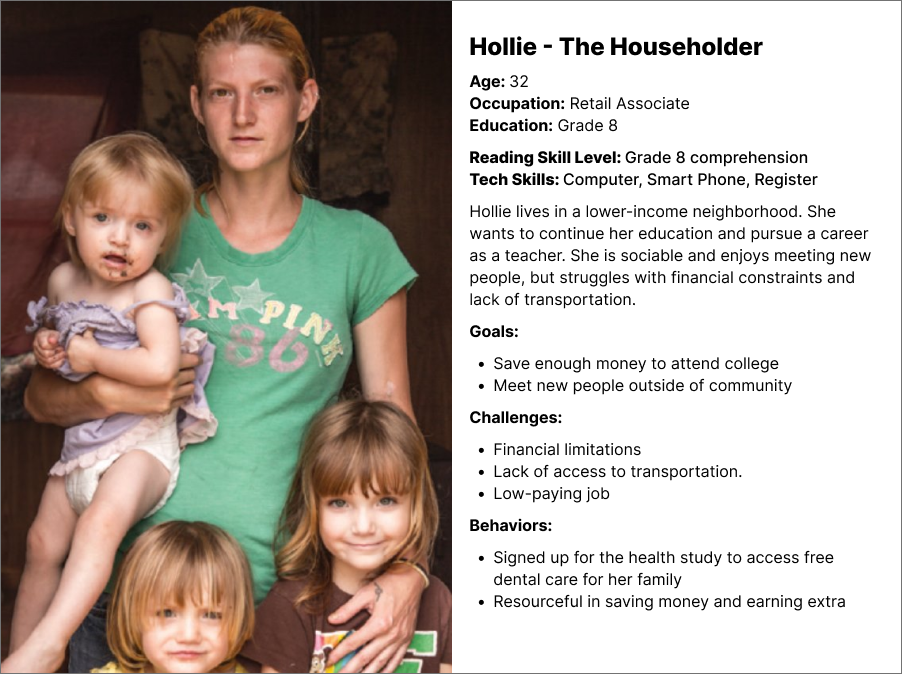

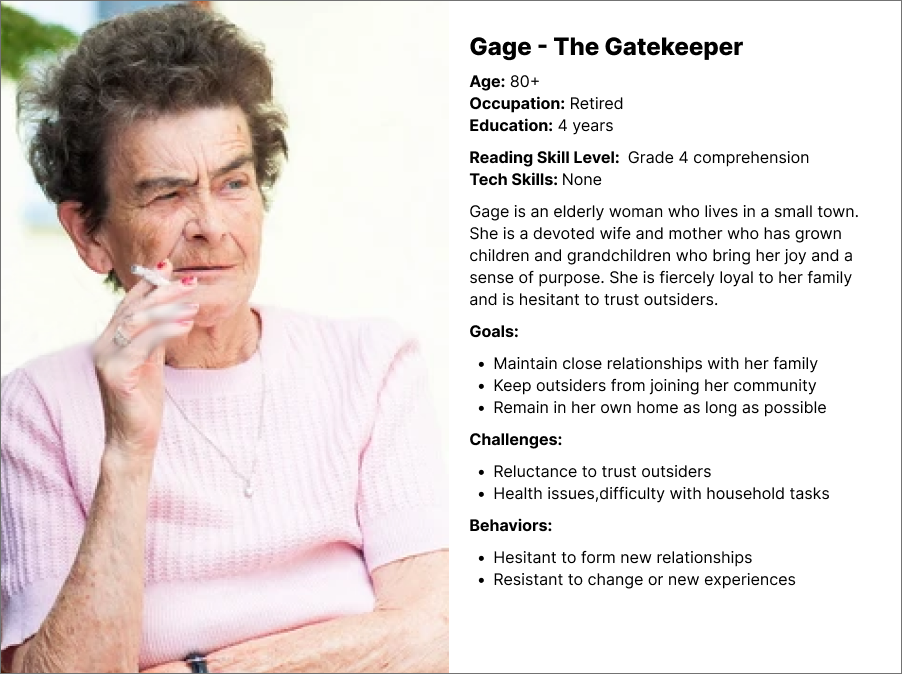
Simplifying the Survey Questions for Readability
The original survey questions written by psychology researchers were lengthy and confusing. To address this issue, each question was edited to ensure that it was easy to understand and sounded conversational. The team read each question aloud until it was simplified to a "sound bite" that was easy for participants to comprehend.
The benchmark was an elementary grade level of comprehension. These changes made it easier for participants to provide accurate and meaningful responses.
To enhance the user experience for questionnaires, we added a speaking option that allowed users to have each question read aloud to them. The feature could be dynamically turned on and off, giving users control over their experience.
To ensure the privacy of users' information and adhere to HIPAA regulations, we assigned headphones for use during the questionnaire. The addition of this feature made it easier for users to complete questionnaires and provided greater accessibility for those who had difficulty reading or comprehending the questions.
Our efforts to improve the user experience through the implementation of a speaking option demonstrates our commitment to enhancing accessibility and ensuring the privacy of users' information. By prioritizing these factors, we aim to create a more inclusive and user-friendly experience for all users.
We added a speaking option that would read each question to the user that they could dynamically turn on and off. They were assigned headphones to respect their privacy and adhere to HIPPA.

Streamlining Parent Surveys for Large Families
To make it easier for parents with multiple young children to complete surveys, we tested different wireframes and layouts for answering the 40 questions related to each child. Initially, we tried using buttons versus radio buttons to improve efficiency, but found that it was challenging for users to switch focus between each child. This created an issue of cognitive load, which slowed down the completion time.
To address this issue, we tested answering questions for one child at a time and found that it was less mentally taxing and faster to complete. We also recognized that repeating the questions for each successive child was tedious, so we created a rule that parsed sections between other surveys when there were more than two children to report.
By implementing these changes, we made it easier for parents with multiple young children to complete surveys without feeling overwhelmed or taxed. Our efforts to improve the completion process ultimately led to better data quality and more accurate responses.
Tablet Connectivity and Autosave
To improve the efficiency of the health exams, we connected tablets via Bluetooth to allow staff to monitor users' progress and send notifications when it was time to check in for appointments. This streamlined the exam process and made it easier for users to keep track of their appointments.
To keep the data secure, we implemented an autosave feature that automatically wrote users' data to the main computer. This satisfied the need for security without interrupting the user experience or slowing down the exam process. By using these innovative technologies, we were able to improve the quality and accuracy of the data while enhancing the overall experience for users.
Tablets were connected by Bluetooth so staff could monitor the users progress and send them notice when it was time to check in for their health and dental exams.
We used an autosave that would write users data to the main computer, satisfying the need to keep the data secure.
Simplified Registration
To improve the efficiency of morning registration, we streamlined the process of collecting family data and drawing a detailed three-generation pedigree. Initially, the task was complex, and there wasn't enough time to complete it. However, upon further analysis, we found that the task consisted of only five questions, which were asked for each family member.
Using tablets, we created codes for relationships and new family members, which were automatically assigned. Once the information was entered, a pedigree was generated. This streamlined the check-in process and reduced the time required by 200%.
Our efforts to automate the pedigree generation process significantly improved the efficiency of morning check-ins. By simplifying a complex task, we made it easier for staff to gather accurate family data and provide better care to patients.
This slashed the registration time from 12 minutes to 2.

At the check in of each day, the intake staff was instructed to collect all family data and draw a detailed, three-generation pedigree. This was a complex task and there wasn't enough time to complete it. When I looked at the task it was 5 questions, asked for each member of the family. Using the tablet, codes for relationships and new family members were automatically assigned. Once the information was entered, a pedigree was generated.
User Testing
With simpler questions, a more efficient way to answer for multiple children, we'd cut time on task down by 77%. But some people were still struggling after the second section. I looked at the questions to see if there was a better way to present them.
Prototype

Project Impact & Lessons
Real Data in Real Time
As soon as data was entered into the system it could be seen by all collaborators. The transparency and visibility of everyone's work promoted the sense of collaboration and sparked more insights.
Test Early and Often
Due to regional dialects the voice overs had to be tweaked more than I'd anticipated. Testing earlier and more frequently with actual users would have uncovered this problem sooner, and avoided the last-minute revisions.